Introduction
This project utilizes a RESTful API to manage movie ticket bookings. The API supports CRUD operations and handles complex queries through JSON format. The architecture follows a layered pattern, including:
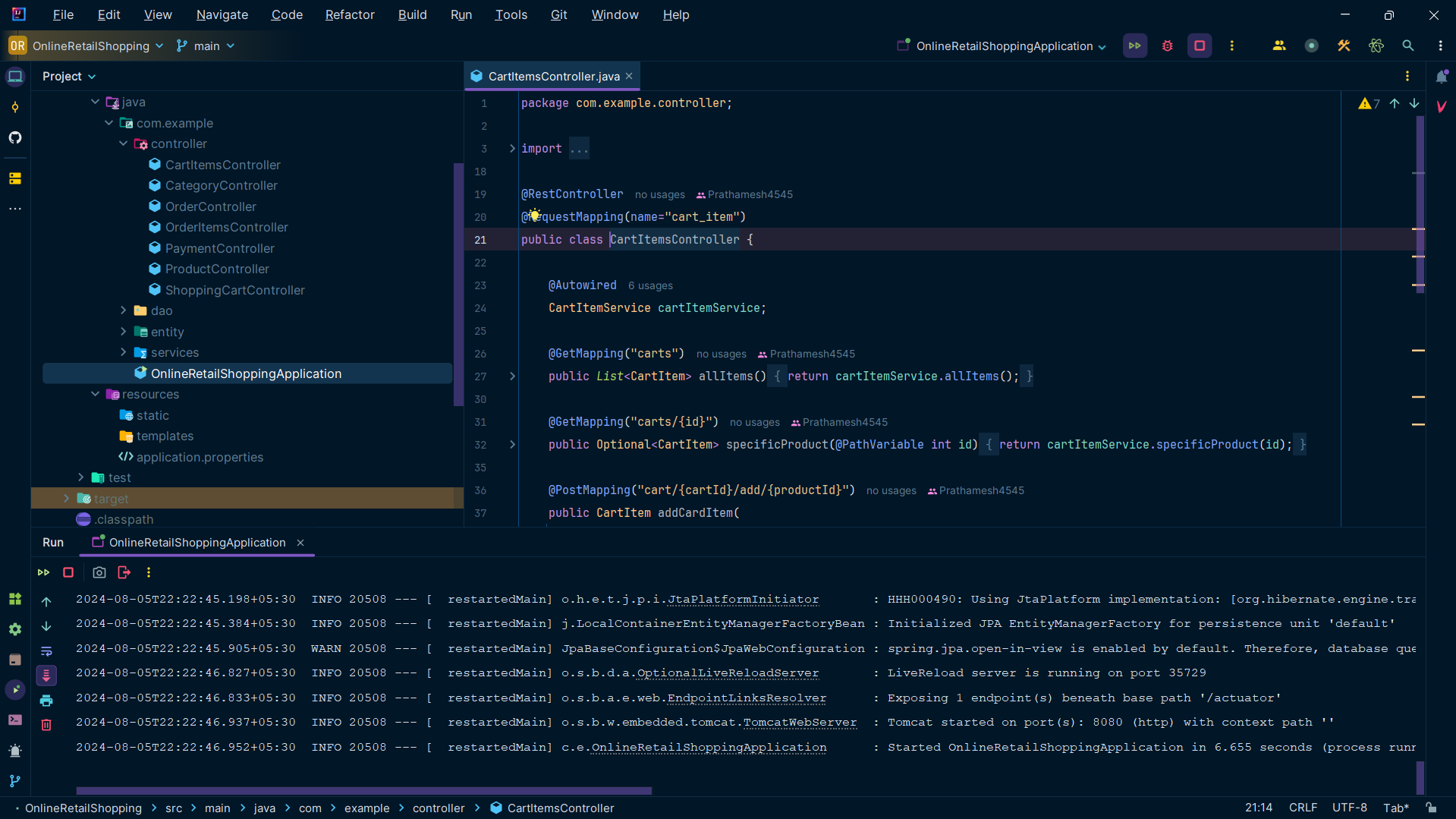
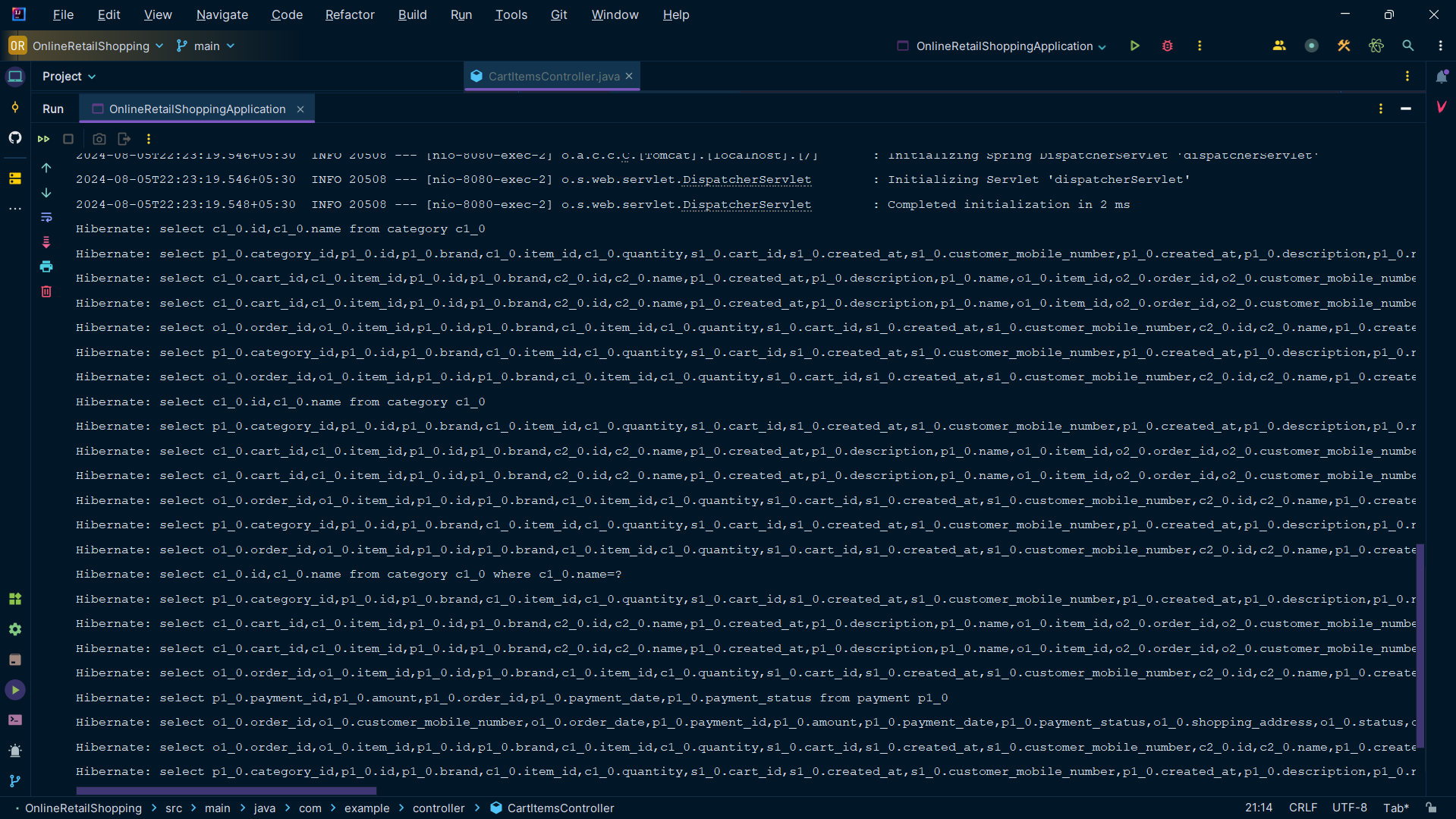
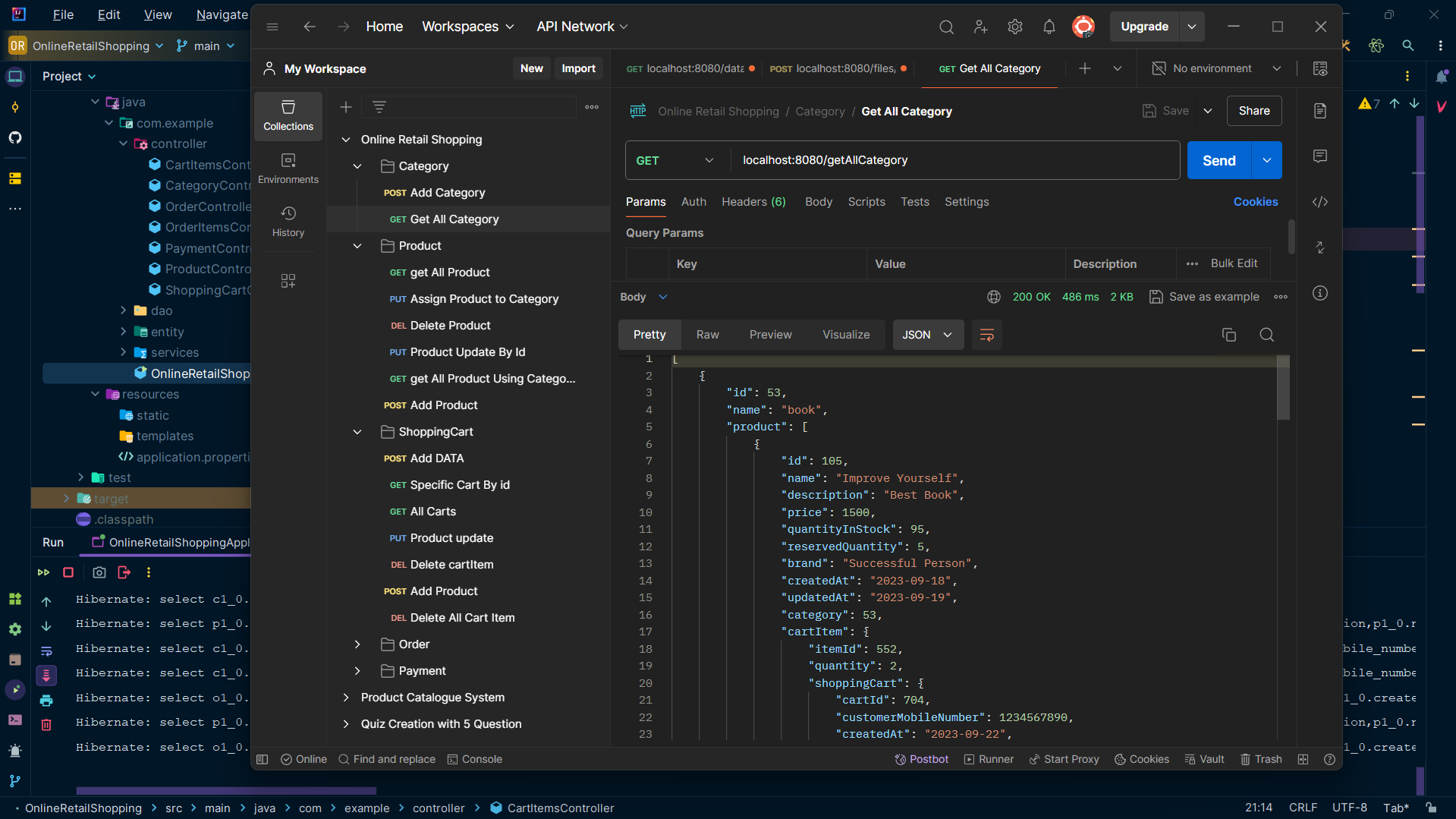
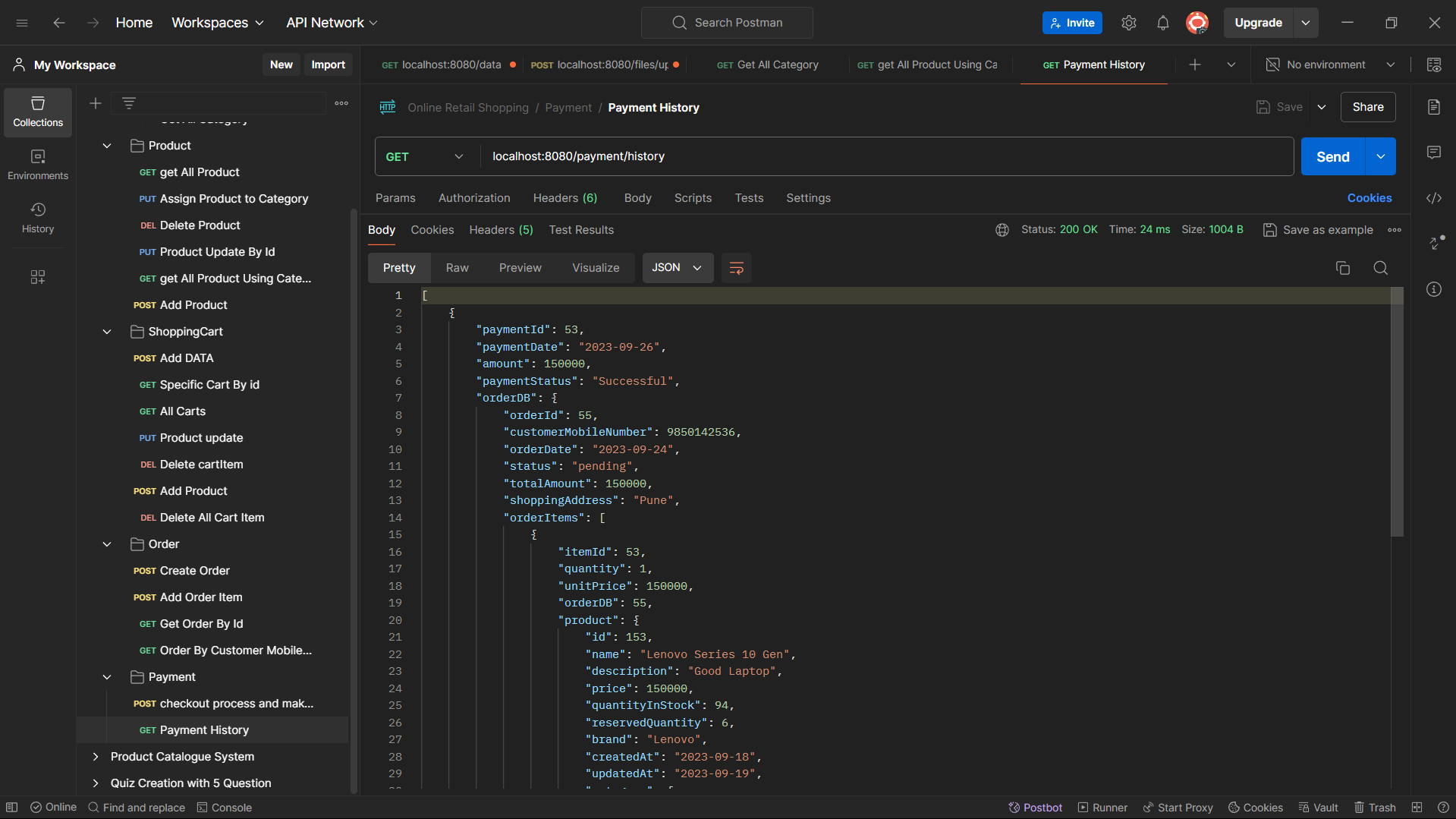
This project utilizes a RESTful API to manage movie ticket bookings. The API supports CRUD operations and handles complex queries through JSON format. The architecture follows a layered pattern, including:
Creating a microservice(spring boot app) for Online Retail Shoping using postman
localhost:8080/addCategory
localhost:8080/getAllCategory
localhost:8080/product
localhost:8080/product/1
localhost:8080/addProduct
localhost:8080/1/products/1
localhost:8080/productUpdate/1
localhost:8080/delete/1
localhost:8080/allProduct/book
localhost:8080/shoppingCart
localhost:8080/cart/1
localhost:8080/cartItem/1/add/1
localhost:8080/cart/1/update/1
localhost:8080/cartItem/delete/1
localhost:8080/deleteAllCartItem
localhost:8080/createOrder
localhost:8080/order/1
localhost:8080/addItem/1/add/1
localhost:8080/orders/1234567890
localhost:8080/payment/checkout/1
localhost:8080/payment/history